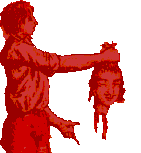
Boot Camp and Tomb Raider: Legends
With Boot Camp and Windows XP running fine on my MacBook Pro 2GHz, the next step was testing out a recent game. Before I ran out and dropped some hard-earned money on, say, Elder Scrolls 4: Oblivion, I headed over to Download.com to look for a demo of something "worthy". I found that in the Tomb Raider: Legend demo - not that I expected it to be a "worthy" play, but because it was new and, presumably, graphically demanding.
Now, realize I am a console gamer (and occasionally OS X) and by no means a mastah of Windows tweakage of any kind. With that said, the Tomb Raider: Legend demo ran jim-dandily under Windows XP on my MBP, defaulting to a resolution of 640x480. Gameplay was fluid, immediate, and didn't "look" bad. The real test was enabling every "gee whiz" graphics feature, increasing the resolution all the way up, and enabling widescreen. I can report that, with a maximum resolution of 1440x900, the game continued to run nicely with a refresh rate of 60hz (the only option available). I have a nagging feeling that 1360x768, the next highest resolution, "feels" better, though I lack the technical terms and know-how to describe it accurately (if I were to try, I'd say that it felt like frames were dropping and that movement didn't seem as "smooth", even though there were no actual hiccups of play).
Satisifed at my little test, I'm heading out today to pick up Oblivion and possibly Dungeon Siege II.
Besides games, some other notes:
- There is no right click emulation under Windows XP. While you can certainly continue to do everything you need to do, if you'd like to do it faster, you should consider an external mouse. The Logitech USB mouse I use on my primary Mac worked immediately when plugged into Windows.
- The Delete key on the laptop seems to actually be a Backspace key - thus, you have no ability to Ctrl-Alt-Del (which can be important if you need to login) or to enable Lara Croft's flashlight. The OnMac.net project has already reported on this, and a workaround: ... go to Start: Run. Enter remapkey. A nice GUI utility pops up to let you remap keys on your keyboard. You can use it to remap the delete key. I recommend using the Right Windows key (Right Command on MacBook Pro keyboards). After saving, reboot and you'll be able to use Ctrl-Alt-(Right Command) to do a Ctrl-Alt-Delete and logon to Windows domains and other useful things. I've not actually done this yet.
- My wireless Airport connection seems flaky - besides not being able to use WEP, it seems to connect for 10 minutes, drop out for a minute or so, reconnect, ad infinitum. This isn't that big of a deal for an offline gaming experience, but not so much if I wanted to play City of Heroes (I do). I haven't tested a regular wired connection. Anyone else seeing this? It doesn't happen when I'm booted into OS X.
- After Windows XP installation, updates, and the TRL demo, I have 20 GB remaining of my 25 GB partition. Not knowing the regular install sizes of Windows games, should that be alright? I don't expect to be running 30 games at once, but I do expect to be downloading user-created mods and so forth.
More on the Oblivion install later.

