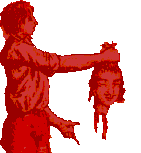
Updating DNN Regularly
Annoyingly, one of my todo items is to force myself to write for the Nonsense Network more often. It's not that I have nothing to say - there's always stuff jiggling in my Jell-o. I just haven't had the discipline to get it out on paper on a regular basis. So, I've added the following command to my crontab, to bug me at 6:45 every weeknight:
osascript -e 'tell application "Finder" to display dialog "Write for DNN!"'
It's not perfect, as I'd really like it to be a floating modal dialog so that it doesn't interfere with any work I'm doing at the moment, but I suck at Applescript, and I've not yet Google'd for the solution. If anyone has one, lemme know, eh?
UPDATE: Alright, from what I can tell (and this is all conjecture based), all Finder dialogs are modal by default. BUT, because we need to point to the Finder through a cron / osascript combination, that stops everything the Finder is currently focused on, and requires me to respond to the dialog before I can continue working (in the Finder). Not good. The logical step was to remove the need for "tell application 'Finder'", and all attempts in that direction, in conjuction with osascript, failed miserably.
The solution? I've got the following in an Applescript application (i.e., something you'd double-click on and it'd act like a normal program, which can be created via Script Edit > Save As > Application - be sure to have "Never Show Startup Screen" checked):
display dialog "Write for DNN!" buttons {"Fine, fine!"} with icon note
Now, instead of using osascript, I use the shell's open command, which causes the compiled Applescript application to become a new process in the Finder, with a modal dialog. This also has the side benefit of creating a new entry in my dock, giving me both auditory, textual, and visual reminders. Perfect.

